A Basecamp Integration like no other!
There are many integrations that hook up to Basecamp's API, but none that work directly inside of Basecamp like this! Tracked adds Kanban boards to help make project management even easier. With user interface elements that look similar to Basecamp's design, it looks as though Basecamp themselves made this integration. Just install the extension, authorize your Basecamp account and you are all set!
Now you can manage to-dos and to-do lists across your entire company easier than ever before. Kanban boards help give you an overall picture by seeing how your Basecamp to-dos and to-do lists are progressing through your company's workflow. You can view boards per team member and per Basecamp project to provide different viewpoints of your company's work. Your boards stay in sync and new projects are added to keep your account up to date.
Tracked also adds estimates and labels to your to-dos to help provide more info. Estimates can be used for complexity or to track time estimations. While Tracked is not a time tracking tool, it works well with other time trackers like Everhour or Toggl. Labels provide more info to help organize and prioritize your work. This makes task management much simpler and easier.
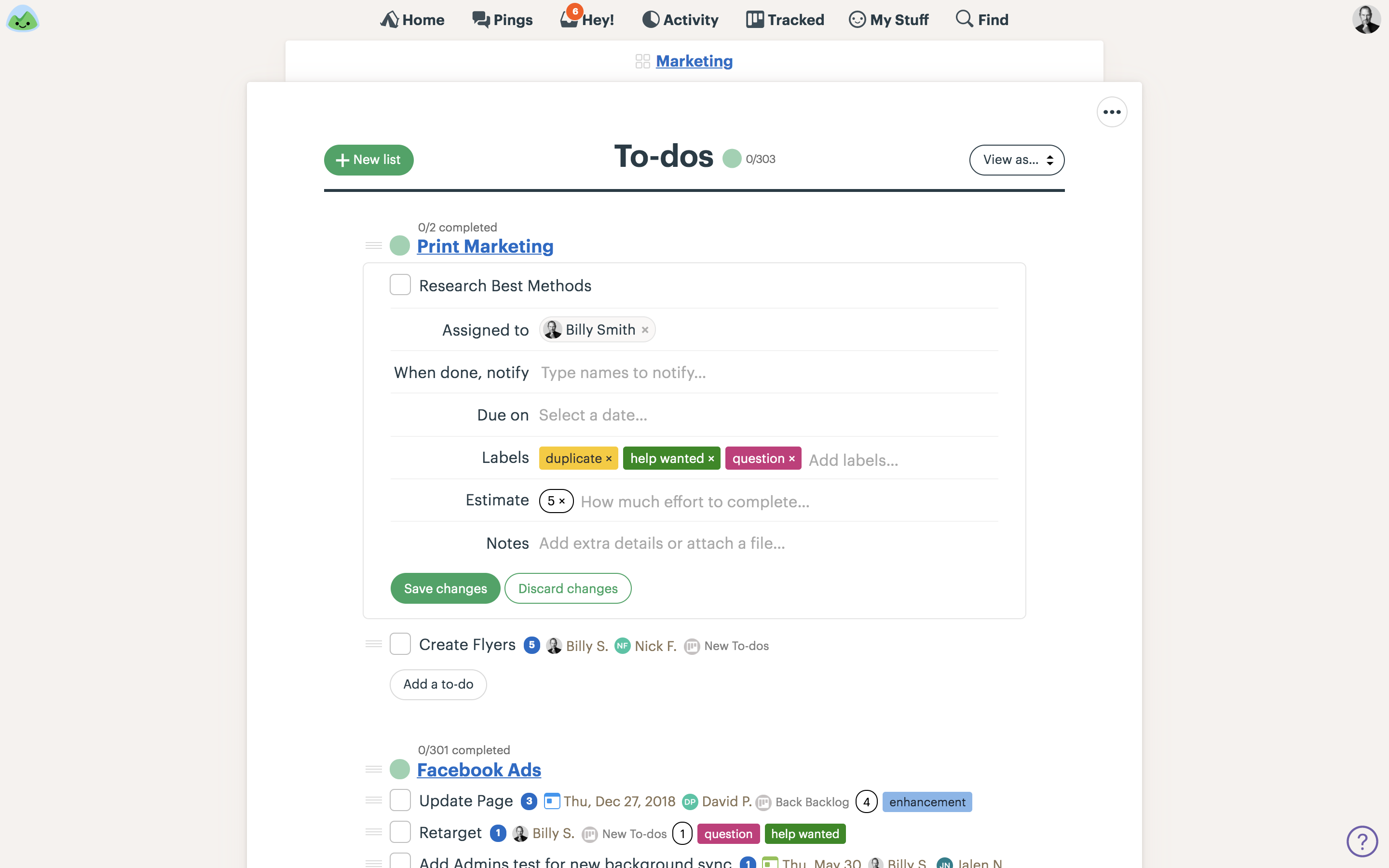
This is not just another Kanban board set up - it is built specifically for Basecamp. Forget generic Trello, Asana, or setting up something to automate with Zapier, this is made and designed for Basecamp 4.
Tracked works as a Google Chrome extension and Firefox plugin. If you don't like the browser extension, you can also view and manage your boards at www.trackedhq.com. This is a project management tool integration that makes you more productive by keeping you in Basecamp, the tool you already love.
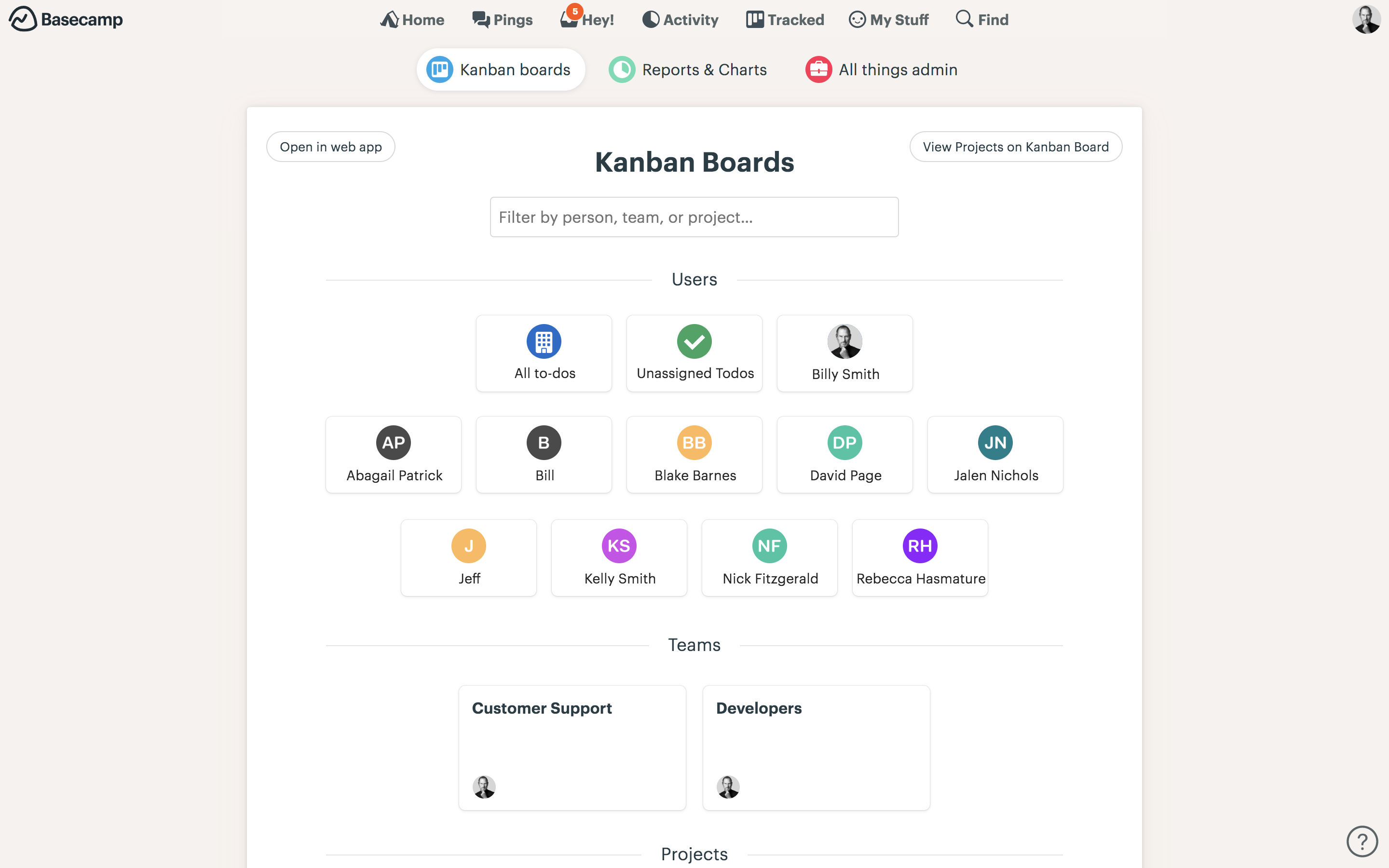
If you ever need customer support, just reach out to support@trackedhq.com. We pride ourselves on our great support!